The filemanager has upgraded to v. 1.1 beta. Here is the link to the project page: https://github.com/postman721/Spin-Fm
Spin FM filemanager v 1.0 Beta relased
Spin FM filemanager has been released as a beta. Sources and more information are available at: https://github.com/postman721/Spin-Fm
Here are some screenshots.

Bash: File content tricks
Using bash to get some data from the files can be very useful. Here are some essential tricks to get you started.
- See if the file has a word called “hello”:
cat file.txt |grep hello
- Compare two files using cmp / cmp is usually part of the diffutils package.
This part is best done with simple script. However, scripting is not mandatory when using cmp.
#!/bin/bash
# Creating two new files with: echo "Helllo" > file.txt && echo "Hello" > file2.txt
file1="file.txt"
file2="file2.txt"
if cmp "$file1" "$file2"; then
echo "Files are the same."
else
echo "Files are not the same."
fi
PostX Gnu/Linux delayed to December, new filemanager coming
I have decided to delay PostX Gnu/Linux release to be at the end of December. It´s better to tune the features to their peak rather than do a too early release. The previous having said, there is a new filemanager coming soon. This will likely be the default on the upcoming distribution release. Here is a development screenshot.
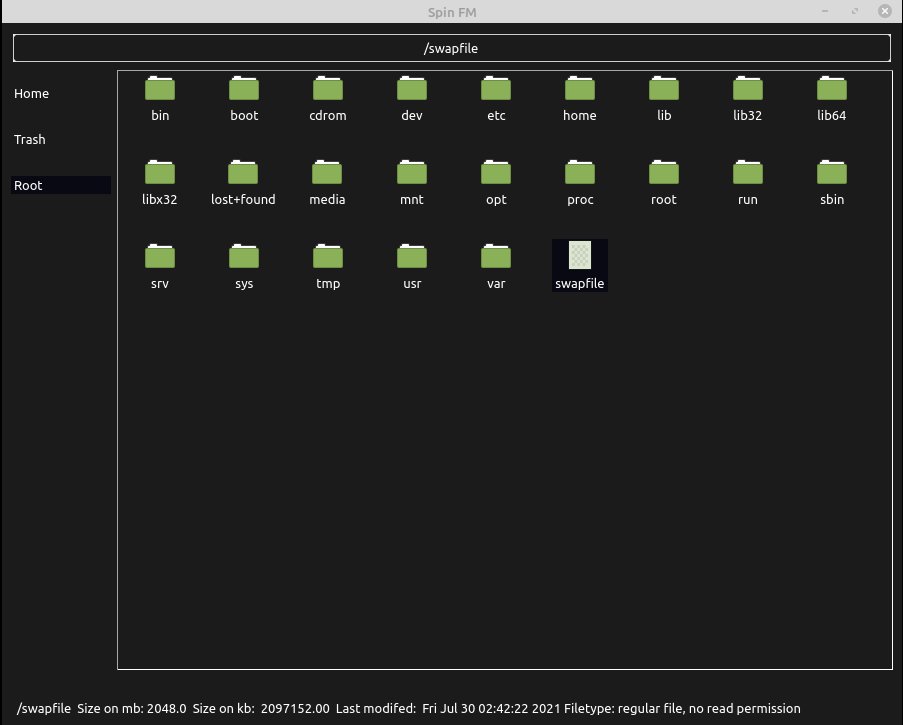
Still in development quality code of Spin FM will be released during the next weekend.